The International Space Station aka ISS is a low orbital artificial satellite, which has been continuously occupied (inhabited) for more than 12 years. The ISS programme is a joint project between five participating space agencies viz. NASA (National Aeronautics and Space Administration), the Russian Federal Space Agency, JAXA (Japan Aerospace Exploration Agency), ESA (European Space Agency) and CSA (Canadian Space Agency).
The space station is visible few times a week from almost all parts of the world and you can easily see the ISS with your naked eyes flying above your head/location! Let’s check out in this post, how to track the current location of ISS with your Android or iOS powered smartphone or tablet device?
For Android
ISS Detector for Android is a must have application for anyone who have interest in astronomy. It acts as your personal ISS and satellite tracker. The application will notify you, via alarms and smart notifications, whenever the space station is visible from your location.
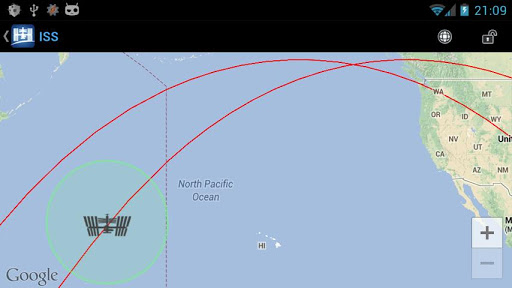
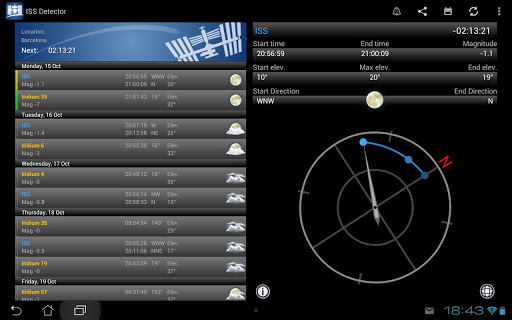
Following are some of the useful features of this application:
- Overview of upcoming passes.
- Weather conditions.
- Radar screen that indicates the path – Highly useful for detecting the direction of ISS.
- Can also detect Iridium flares.
- Share your ISS sightings over Facebook, WhatsApp, Twitter, Gmail etc.
- Automatic location and time zone detection.
- Full support for Home screen widget.
- Full support for different screen resolutions.
Description of certain screens as per application’s inbuilt help:
Main Screen: From the main screen, you can see which passes of the ISS could be visible to you. On this screen, you can also switch the notification system ON or OFF and can refresh the data by clicking on the refresh button:
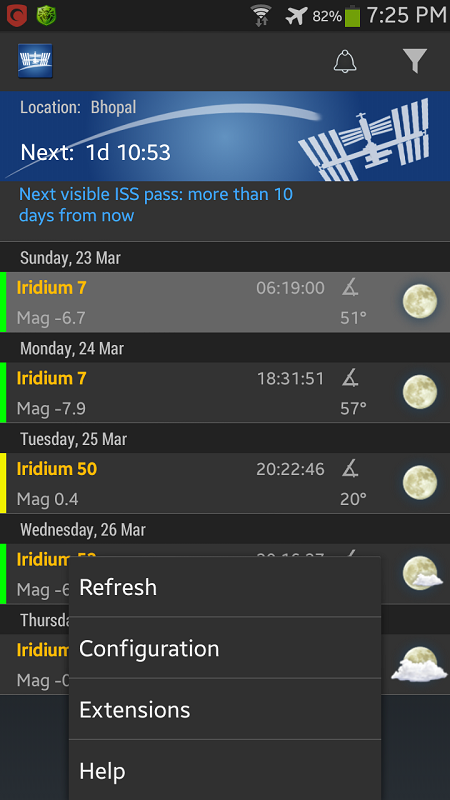
The list of sightings gives you information about the date of upcoming passes and their respective start/end time. In above example screenshot, the ISS will be visible at 06:19 on 23rd of March 2014 at my location in Bhopal. The maximum height will be at an angle of 51 degrees up and the brightness will be at -6.7 magnitude.
The clear moon sign indicates that the weather condition at my location will be great for spotting the ISS. If you don’t see any weather icon, then try to set your location manually from the application’s settings page.
The green bar on the left indicates that this is a potentially good pass in terms of visibility. Yellow bar indicates a pass of lesser quality, maybe due to cloud or a weaker magnitude. When you tap on an item in the list, you can see the radar and the details screen.
Radar Screen: The radar shows three dots on a path. The brightest dot is the point where the ISS will be first visible, the medium coloured one is where the ISS reaches its maximum elevation and the darkest dot is where the station will disappear in earth’s shadow or behind the horizon.

During a pass, an indication arrow will be pointing roughly in the direction of the ISS and a yellow dot will appear to show its current position. On the left side of the compass you can also see an elevation indicator.
Details Screen: This screen shows you more information about the upcoming pass and a map of current position of the ISS. You can tap on the map to view it in full screen and can toggle between map colours using the first button. The second button will keep the map centred on the satellite:
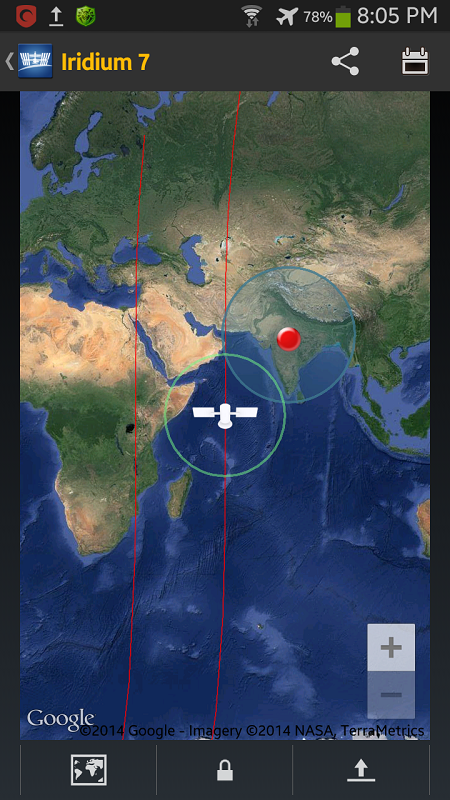
This screen also contains following details:

- Start and end time.
- Start, maximum and end elevation.
- Magnitude.
- Start and end direction.
- Latitude, longitude and height.
- Direction, elevation and distance.
- RA, declination and speed.
- Local Time, NTP difference and UTC time.
The application is available on Google Play for free, but if you want to detect ham radio satellites, weather satellites, Hubble space telescope, Kepler space observatory and X-37B, then you need to buy additional extensions from within the app.
I have personally used this application many times for detecting the ISS and the provided date, time and direction are pretty accurate.
For iOS
If you have an iPhone, iPad or iPod Touch, then there’s a free detector app for iOS users too.
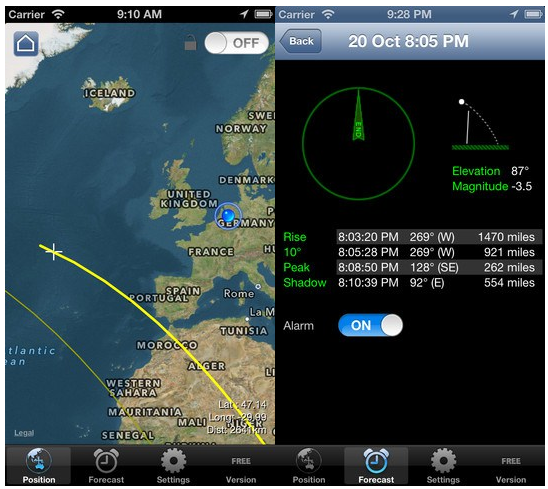
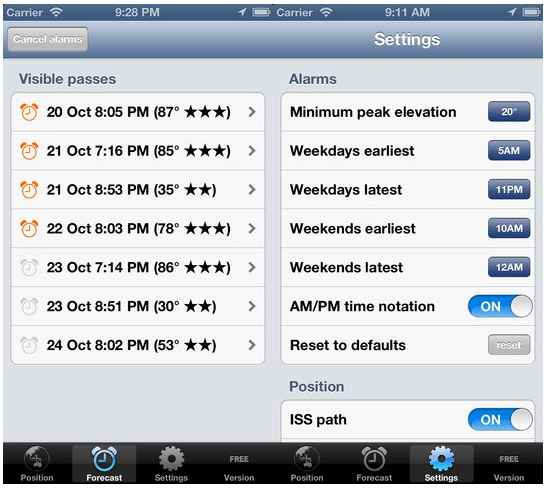
ISS Spotter allows you to see the forecast of all upcoming passes and can set alarms whenever the space station passes above your location. The inbuilt compass and tools allows you to spot the ISS very easily. The application relies on your GPS location, so users with only Wi-Fi enabled iOS devices will not be able to make full use of this application.
For PC, MAC and Linux
Browse based trackers like Astro Viewer, ISS Tracker etc. also allows you to see the current location of ISS on Google Map:
![]()
But the only problem with them is that you will not be able to detect the direction of ISS as there’s no compass or a radar!
Also see: BOINC
2 replies on “Track Current Location of ISS with these Android & iOS Apps”
Hi
I have the iss on my tab a working with android 6.0.1.
The compass does not Work?
I have changed the fixate compass many times and reinstalled many times.
I have this on my mobile phone running Android 4.1.2 and it works perfect.
Can you help.
Regards
Ronnie
Hello
Maybe there’s no magnetometer/proper sensors on your tablet device! See: https://www.quora.com/How-does-a-compass-work-in-smart-phones-What-sensors-are-used-and-how-do-they-show-the-correct-directions
And if your problem is software related then only the application developer (http://www.issdetector.com/) can help you. BTW have you tried other apps that are available on Play Store?: https://play.google.com/store/search?q=iss&c=apps ?