If you live in Delhi, Gujarat, Karnataka, Kerala, Kolkata, Rajasthan, Tamil Nadu, Uttar Pradesh or West Bengal, then you may have definitely heard the name of MTS internet. MTS’s MBlaze is a high speed CDMA USB device for mobile internet, which allows you to remain connected to the internet when you are on the move.
I recently bought a MBlaze device at New Delhi and as per my best experience the service is quite good and cheaper when compared to other CDMA internet providers like Reliance Netconnect, Tata Photon etc. Let’s check out in this post a short review about the device and the network.
Package Content
The Package consists of following:
- CDMA USB Data Modem (Huawei EC1561).
- User Manual.
- Wrist strap.
- Warranty Card.
The overall cost of the package was 1800 INR and the USB device came with a warranty of 1 year. You can also use the device as a Pen Drive/USB storage, as it contains a memory card (microSD) slot.
Note: The build quality of the USB device is very good, but it gets very hot when you use it for too long or when you run a Torrent client on your computer for downloading/uploading large files. Heat don’t affect speed/performance, but it may ruin your device in future. If your device is getting too hot, then disconnect it from your computer and allow it to cool off naturally.
Setting up MBlaze with your Computer
MBlaze USB device comes with plug and play functionality. This means that all you need to do is to connect the device to your computer’s USB port >> Install the device/MODEM Drivers and you are ready to surf the internet. There’s no need to set up anything else like Profile Name, Access Number, Username and Password manually for the device.
The device is compatible with:
- Windows XP SP2/SP3, Windows Vista SP1/SP2, Windows 7, Windows 8 and 8.1.
- Mac OS X 10.x with latest upgrades.
- Linux: Ubuntu, openSUSE, Fedora, Debian, Xandros, Mandriva and Red Flag.
Once the device/MODEM drivers have been successfully installed, you will start seeing following interface on your computer screen:
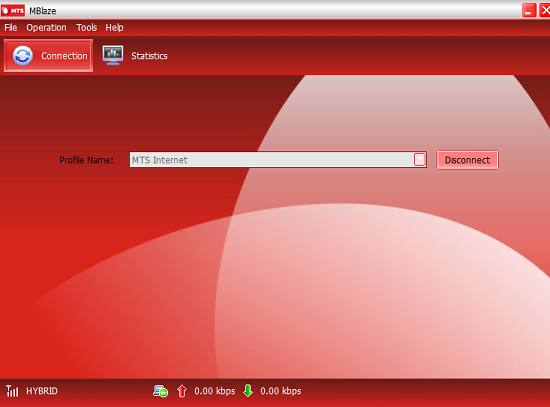
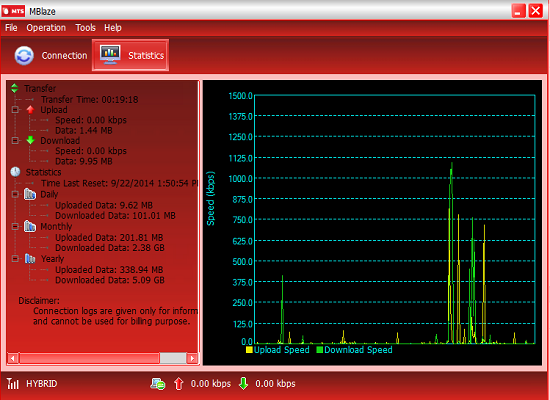
On Connection tab, you will be able to see following things:
- Your MTS Profile Name.
- Network mode viz. Hybrid, Broadband or 1X currently active.
- Download and upload speed in kbps.
On Statistics tab, you will be able to see following things:
- Graph for Download and Upload speed in kbps.
- Transfer time.
- Total amount of daily/monthly/yearly data downloaded to your computer along with download speed.
- Total amount of daily/monthly/yearly data uploaded from your computer along with upload speed.
Following are the options/details present in the menus:
- MODEM information viz. firmware and hardware version.
- MBlaze Activation details/wizard.
- RCV/STV Activation details/wizard.
- Check your balance and phone number.
- Online help and update.
The settings/options allows you to set/select following things for your device:
- Whether you want to launch whole MBlaze wizard on OS start up.
- Whether you want to automatically minimize the wizard window at system start up.
- Create a new profile along with its access number, username and password.
- Whether you want a static or dynamic IP address for your device every time it connects to the internet.
- Authentication Protocol Settings viz. CHAP and PAP.
- Whether you want to use dynamic or static DNS/WINS with your device.
- Select type of network mode from 1X, Hybrid and Broadband, which you want to use with your device. It’s suggested that you should select hybrid as your device’s preferred network mode, as it allows your device to automatically connect to a high speed/1X network depending on network availability.
Connectivity and Speed
As soon as you click on the connect button, the device will get connected to the network almost instantly. Occasionally it takes around 1 or 2 minutes to get connected, especially when the device is not getting enough signals from the network.
Regarding speed, I am getting a constant download speed of around 1.05 Mbps during day as well as night time. Keep in mind that due to network congestion at daytime, your speed may slightly get reduced. The company is promising download speed up to 3.1 Mbps on MBlaze, but I never even touched the 2 Mbps mark! Feel free to check out following speed test video of MTS CDMA network:
If you are using your MBlaze device in an area where signal strength is good, then your connection with the network won’t break at all. However if you are travelling in a very fast car or a train, then chances are very high that your connection will break and you will have to reconnect with the network. I have used this device is New Delhi and I am quite satisfied with speed and performance of the network.
Conclusion
When it comes to connectivity, speed and network performance I will give MTS MBlaze a score of 7.5 out of 10. The plans are cheaper when compared to other CDMA internet providers, but I was expecting more download speed from the network.
Important notes:
- If some shop is renting you a MBlaze device, then it is highly recommended that you should not rent such products at all. You should always buy your own device using your ID proof documents from an authorised dealer and enjoy it whenever you want.
- Don’t try to unlock your device by going to some random shop/person or by reading some tutorial on the internet. You may ruin your device completely as well as void its warranty, if you don’t know what you are actually doing.
- The speed of the network may vary from one location to another. You may get higher download speed at your location. Don’t take the speed test results of this review for granted! Go to your nearest MTS shop and take a personal demo of the device. You may also want to perform some speed tests while taking the demo.
- If you want more information on MTS MBlaze, then you should contact MTS customer care, not us.
Feel free to post your speed test results and service reviews in the comments section below.
2 replies on “MTS MBlaze CDMA Network Review – Is it worth Buying?”
https://www.youtube.com/watch?v=Q4ymwHB7jHE
So you broke your TATA SKY antenna to get internet speed? LOL XD